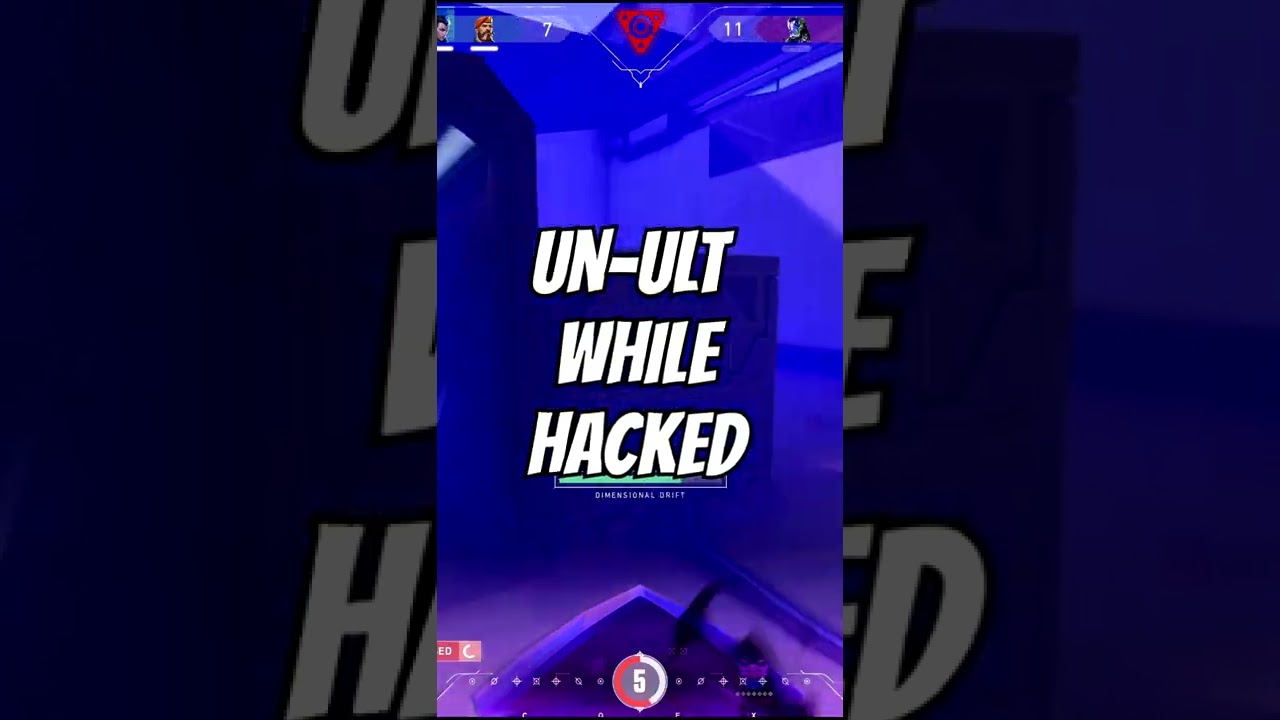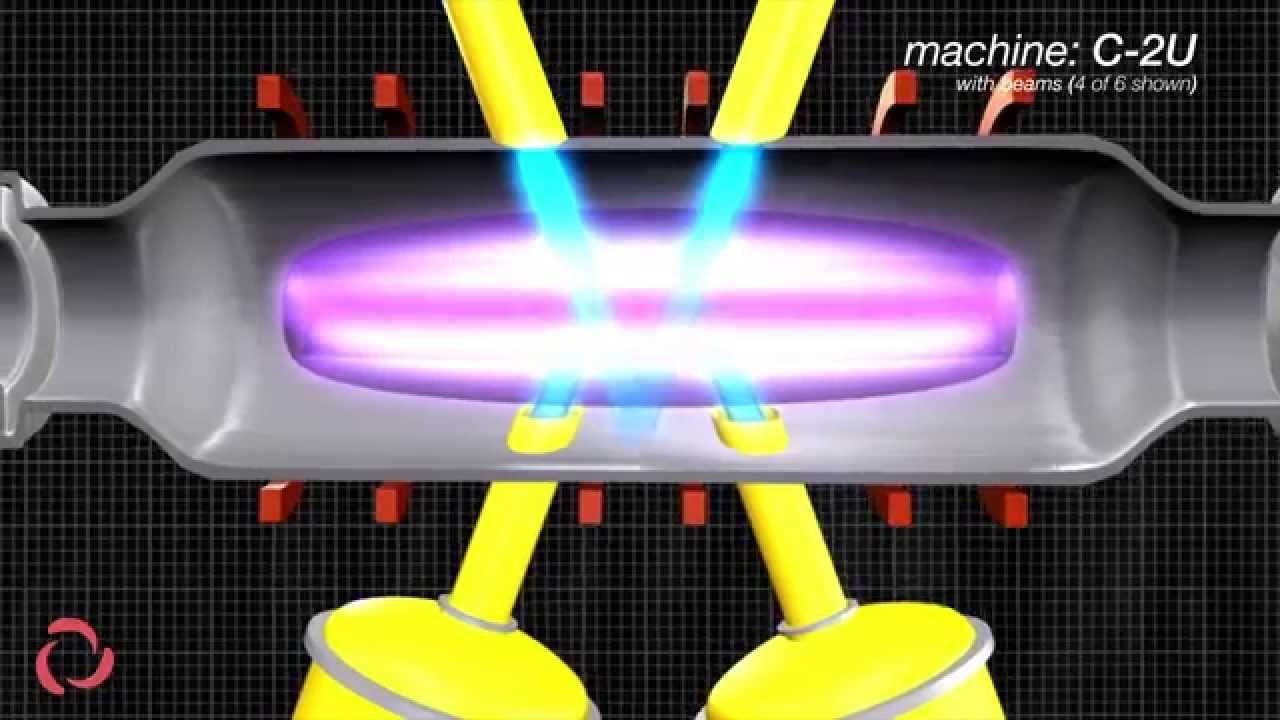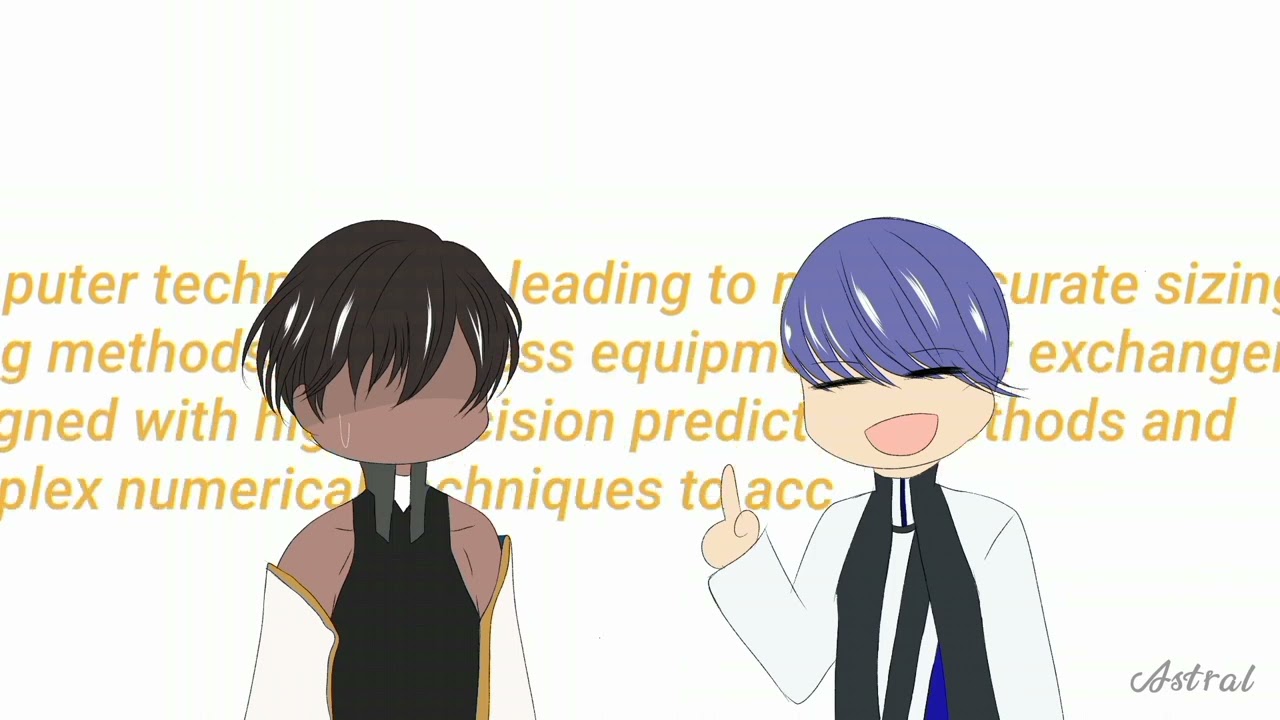Film & Animation
Windows 7 had an easily changeable boot animation compared to newer versions of Windows such as 8.x onwards. Here is a video where I demonstrate multiple Windows 7 custom animations using the Windows 7 Boot Updater program!
Download Windows 7 Boot Updater here: https://mega.nz/file/T5ZDmIaK#....jdiomK79q1CYzwFcbzkz
Link to animations used (4:3): http://deviantart.com/medi-dadu
SOCIAL MEDIA LINKS:
Twitter: https://twitter.com/MartinNobel_
Patreon: http://patreon.com/NobelTech
2022 was a year of reckoning for big tech companies and their shareholders. For the better part of the past decade, it had seemed as if the only way for companies such as Apple, Amazon and Alphabet was up. Even the pandemic couldn’t stop tech stocks from rallying through 2020, when many other stocks took a beating.
So for short-term investors and those under the (false) impression that things would continue going up forever, 2022 served as a painful reminder that the stock market is subject to fluctuations and risks. Each of the often-heralded GAFAM group of companies saw its share price drop significantly last year, with losses ranging from 27 percent (Apple) to 64 percent (Meta). Netflix, often mentioned in the same breath as the aforementioned group, also had its valuation cut in half, as interest rates surged, the economic outlook soured and investors were suddenly turning their backs on high-growth stocks.
As any investment advisor will tell you, the stock market is a long game, however. And anyone smart or simply old enough to have invested in tech stocks a long time ago will have had a much easier time shrugging last year’s losses off as a bump in the road.
Our latest Racing Bars video shows how $1,000 invested in some of the largest tech companies on the planet at the beginning of 2010 would have turned into small fortunes over the past 13 years, with a surprise winner delivering the biggest returns.
Follow us on Youtube: https://www.youtube.com/@statistaofficial
Follow us on IG: https://www.instagram.com/statista/
More info available on our website: https://www.statista.com/
Watch the Unreal Engine Animation Sizzle Reel 2023 and visit our animation hub to learn more about incorporating real-time animation into your next project: https://www.unrealengine.com/e....n-US/solutions/anima
Special thanks to all of the animators and studios that contributed to this animation reel and entertained us with their charming characters and imaginative worlds. We love what you do!
#unrealengine #3danimation #reels
Intratec TEC-9, TEC-DC9, atau AB-10 adalah pistol semi-otomatis yang dioperasikan dengan blowback. Itu dirancang oleh Intratec, cabang Amerika dari Interdynamic AB. TEC-9 terbuat dari polimer cetakan yang murah dan campuran bagian baja yang dicap dan digiling.
https://en.wikipedia.org/wiki/TEC-9
Intratec TEC-9 full disassembly & assembly
https://youtu.be/OXGQwauvXCg
Jangan mencoba membuat ulang apa yang Anda lihat di video ini, karena ini adalah gameplay. Video ini dibuat menggunakan game World of Guns:
https://store.steampowered.com..../app/262410/World_of
This game is also available on Google Play, App Store, Amazon and other platforms.
Dibuat menggunakan YouTube Video Editor
Animation = Hard.
Get the laptop I used (Aero 16): https://aorus.shop/AERO-16-XE4-73US914HH-MikeShake
My Friend (Monster at drawing) Ale: https://www.instagram.com/alepirrelli
Follow me on Instagram: https://www.instagram.com/mikeshaketv
Twitter: https://twitter.com/MikeshakeYT
My gear: https://www.amazon.com/shop/mikeshaketv Music I use (Free Trial): http://share.epidemicsound.com/MikeShake
Follow live @ https://www.twitch.tv/redami
Twitter https://twitter.com/ValorantRed
Discord https://discord.gg/MF6Fwpd
Most clips are from my Twitch stream so be sure to follow me there to know when I go live! Also follow the discord community if you want stuff like Yoru lineups, highlights, and other cool stuff! Radiant/Immortal Yoru highlights and aggressive outplays.
Song Used: https://www.youtube.com/watch?v=s2_MAplvHeQ
For more absolutely brilliant shorts in high rank Valorant, be sure to like and subscribe if you enjoyed, and hit the bell so you don't miss another video!
#neon #neonboost #neonslide #valorantneon #neonbreeze #valorant #montage #yoru #red #valorantyoru #valoranthighlights #valorantyorumontage #redmontage #valorantmontage #valorantmoments #valorantgameplay #yoruvalorant #yorumontage #outplay #faketp #yorufake #bug #glitch #valorantbug #valorantglitch #neonbug #shorts #valorant Animation cancel
Find out more on: https://www.rado.watch/captain-cook-htc/skeleton
Rado on Facebook: https://www.facebook.com/Rado/
Rado on Twitter: https://twitter.com/rado
Rado on Instagram: https://www.instagram.com/rado/
❤️ 𝗦𝘁𝗮𝗿𝘁 𝗵𝗲𝗿𝗲 ➜ http://wl.tools/videoscribe
👉 𝗚𝗲𝘁 𝟱𝟬% 𝗢𝗙𝗙 𝗢𝗡 𝘁𝗵𝗲 𝗦𝗨𝗣𝗘𝗥 𝗙𝗔𝗦𝗧 𝗪𝗼𝗿𝗱𝗣𝗿𝗲𝘀𝘀 𝗛𝗼𝘀𝘁𝗶𝗻𝗴 ➜ https://go.webspacekit.com/Animation2022
✍️ 𝗚𝗲𝗻𝗲𝗿𝗮𝘁𝗲 𝗛𝗶𝗴𝗵-𝗤𝘂𝗮𝗹𝗶𝘁𝘆 𝗖𝗼𝗻𝘁𝗲𝗻𝘁 𝗤𝘂𝗶𝗰𝗸𝗹𝘆 ➜ https://wl.tools/gravitywrite
🌐 𝗖𝗼𝗻𝘁𝗮𝗰𝘁 𝘂𝘀 𝗳𝗼𝗿 𝗪𝗲𝗯 𝗗𝗲𝘃𝗲𝗹𝗼𝗽𝗺𝗲𝗻𝘁 ➜ https://bit.ly/WebsiteRequirement
🗳️ 𝗩𝗼𝘁𝗲 𝗳𝗼𝗿 𝗼𝘂𝗿 𝗻𝗲𝘅𝘁 𝘃𝗶𝗱𝗲𝗼 ➜ https://topics.websitelearners.....com/websitelearners
🎬𝗧𝗮𝗯𝗹𝗲 𝗼𝗳 𝗰𝗼𝗻𝘁𝗲𝗻𝘁𝘀
0:00 Intro
1:20 Install videoscribe software
3:27 Create the animation video
9:25 Increase the speed of the video
12:29 Add Voiceover, Recorded audio, music
14:05 Remove the watermark from the video
14:58 Download the video on your computer
📌 𝗙𝗼𝗹𝗹𝗼𝘄 𝘁𝗵𝗲𝘀𝗲 𝘀𝗶𝗺𝗽𝗹𝗲 𝘀𝘁𝗲𝗽𝘀
Step 1: Install videoscribe software
Click here ➜ http://wl.tools/videoscribe/
Now click free trial, fill up the detail and create account
You can select any of the option to use videoscribe
You can download and install videoscribe software on your computer
After installing login to your account
Step 2: Create the animation video
Select the template and start creating your video
To create video from scratch, first create your script,
Then Click ‘Create new scribe’ now choose the hand design
To enter title, click Add new text icon add your text
You can change the font style, color, align your text
Next to go to new canvas, click the arrow keys,
Add your headings, image and move it by drag & drop
To avoid zooming of image, Click on the image & click ‘set camera to current position’
To increase the speed of the video, right click on image ► Properties
Now you can change the transition speed from one image to another
To change the colour of the image, Click on colour icon & change the color
After adding all the images and topic according to your script
You can play it by clicking on play button on top
To add Voiceover, click ‘voiceover’ and record your voice
To add recorded audio, Click ‘Import MP3’,
To add background music, click on music Icon, and select the music
To remove the watermark from the video upgrade your plan on videoscribe
Step 3: Download the video on your computer
Click share on top then click download icon,
And the video will be download to your computer,
This how you can create whiteboard animation video
🎁 𝗧𝗼𝗼𝗹𝘀 & 𝗗𝗶𝘀𝗰𝗼𝘂𝗻𝘁𝘀
🟡 📋 GravityWrite | https://wl.tools/gravitywrite
🟡 📊 WebSpaceKit | 50% off | https://wl.tools/webspacekit
🟡 📰 MakeYourWP | 25% off | https://wl.tools/makeyourwp
🟡 🔍 Grammarly|20% off|https://wl.coupons/Grammarly
🟡 📈 Mangools|10% off|https://wl.coupons/mangools
🟡 🖼️ Astra|10% off Coupon: WLDiscount|https://wl.coupons/Astra
🟡 📹 Pictory.ai | 20% off, Coupon: WLPROMO | https://wl.tools/pictory.ai
🙌 𝗢𝗳𝗳𝗶𝗰𝗶𝗮𝗹𝗹𝘆:
𝗪𝗲❜𝗿𝗲 𝗛𝗶𝗿𝗶𝗻𝗴: https://websitelearners.com/careers/
Want your website developed by us? Email us your requirements to contact@websitelearners.com
💬 𝗙𝗼𝗹𝗹𝗼𝘄 & 𝗖𝗵𝗮𝘁 𝘄𝗶𝘁𝗵 𝘂𝘀:
Instagram ➜ https://www.instagram.com/websitelearners
Facebook ➜ https://www.facebook.com/websitelearners
LinkedIn ➜ https://www.linkedin.com/company/website-learners
Watch an animation of TAE Technologies’ C-2U machine in action. C-2U is 23 meters long. The machine forms two smoke rings of plasma and fires them toward the middle to merge into a bigger FRC. There they turn kinetic energy into heat.
TAE Technologies: Developing world-changing clean fusion energy technology for the near future.
How to Make Cartoon Videos and Earn Money Online - 3D Animation Tutorial
In this video we will learn how to create 3D animated Cartoon Videos in simple and easy way with out any Technical skill. Creating cartoon animations has never been easier, and with the right tools and techniques, you can produce your own animated videos in no time!
We'll start by introducing you to some of the best free software options for creating cartoon animations.
By the end of this tutorial video, you'll have all the knowledge and tools you need to create your own cartoon animation video using free software. Whether you're a beginner or an experienced animator, this tutorial is sure to provide valuable insights and tips to help you take your animation skills to the next level!
How to Make Cartoon Videos and Earn Money - 3D Animation Cartoon Videos Kaise Banaye
Please Subscribe to my channel
Thanks for watching
Related Topics and Keywords:
how to make cartoons for youtube videos
how to make cartoon video
how to make cartoon animation video
how to make cartoon animated videos on android
how to make cartoon
how to make cartoon animation video in mobile
how to make cartoon picture
how to make cartoon animation
how to make cartoon photo
how to make cartoon video in pc
how to make cartoon animation video in pc
how to make cartoon characters
how to make cartoon video in kinemaster
how to make cartoon channel in youtube
3d animation
3d animation video kaise banaye
3d animation video
3d animation cartoon
3d animation course
3d animation tutorial
3d animation treatment
3d animation shorts
3d animation movies
3d animation software
3d anim comedy
3d animation apps for android
3d animation app
3d animation course in hindi
2d animation
2d animation apps for android
2d animation tutorial
2d animation software
2d animation software free hindi
2d animation course in hindi
2d animation course
2d animation in blender
2d animated short film
2d animation after effects
2d animation cartoon
2d animation full course
2d animation free software
earn money online,cartoon video kaise banaye,how to make cartoon videos,cartoon,make cartoon,make cartoon video,make cartoon video and earn money,cartoon video,cartoon video kaise banaye youtube ke liye,create cartoon video,how to make cartoon videos on mobile,how to earn money from cartoon videos,how to make cartoons,earn money,3d animation tutorial,3d animation course,3d cartoon,sheharyar,sheharyarthetechguru,2d animation tutorial,
Sheharyar The Tech Guru,Code with Shery
#cartoon
#cartoonvideos
#makecartoon
#3danimation
#2danimation
#CodeWIthShery
#SheharyarTheTechGuru
My Best Videos:
► How to Create YouTube Channel in 2023 & How to make money online (YouTube Course)
https://youtu.be/YDYhj6sd13c
► Freelancing Course for beginners - How to earn money online
https://youtu.be/c4Esjvhv4SA
► How to create Free RDP ? Google Colab RDP Server: https://youtu.be/NtecFy3OCQo
► How to get 4000 Hours Watch Time On YouTube in just 7 Days 2022 Trick: https://youtu.be/extON5Zc1zs
► How to create Sauce Lab RDP ? Sauce Labs Free RDP Server : https://youtu.be/NRX7zGhaIrA
►How to Rank YouTube Videos | YouTube SEO 2022:
https://youtu.be/VIbuyiBUYwk
► C++ Programming Course: https://www.youtube.com/watch?v=t45lnlKP3fw&list=PL4SYRNtKAdo4OPiHfaxUqGRNsL6eVfx46
► Download PEC item bank paper from Grade 1 to 8 - SBA 2022 - PEC item bank 2022: https://youtu.be/mtQbgT2niVM
► How to Update AIOU Tutor Profile ? Profile Update for Spring 2022: https://youtu.be/gv9YPeYLvIY
► How to Read WhatsApp Deleted Messages: https://www.youtube.com/watch?v=pYcvW1D0aDc&t=109s
► How to Share your live location on WhatsApp: https://www.youtube.com/watch?v=7HQgUikeJQ8&t=1s
► Windows 11 Features :
https://www.youtube.com/watch?v=2-fhF_wvXQc&t=146s
► How to Earn Money Online Without Investment | Earn 40K per week | Online Earning
https://youtu.be/tqVV_Cfb0iE
► How to Download videos from YouTube: https://www.youtube.com/watch?v=LNoZHrt7QIk
► WhatsApp new Amazing Features : https://www.youtube.com/watch?v=_DTR8AykmJc&t=61s
Follow me @
► Follow us on Facebook : https://web.facebook.com/CodeWithShery/
► Follow us on Instagram : https://www.instagram.com/codewithshery/
► Follow us on Pinterest : https://www.pinterest.com/CodeWithShery/
► Follow us on TikTok : https://www.tiktok.com/@codewithshery
► Follow us on YouTube Channel: https://www.youtube.com/c/SheharyarTheTechGuru
► Follow us on Twitter: https://twitter.com/CodeWithShery
► Follow us on Facebook Page(Job Portal): https://web.facebook.com/AdminHireme
Turn on the cc for subtitles.
This one took longer than expected. My editing app is bugging so here part 1 for now. I do not own the background and characters. Arts and Animation by me.
Game- Obey Me! Shall We Date?
Audio Drama- Simeon's Tech Troubles
https://youtu.be/R5ajpgVGnHI
Characters:
Satan
Simeon
________________
Social medias:-
Twitter- https://twitter.com/Astral_ll?t=UAa8XujadwZN5BF8_fKlOg&s=08
Tumblr-
http://aztr4l.tumblr.com
All rights reserved to NTT Solmare Corp.
#obeyme #obeymeanimation
Follow Us on Instagram👉: https://www.instagram.com/h_nathan26/ #Animation #2021 #Amharic
👇👇👇Click "SHOW MORE" below To See #Descriptions👇👇👇
On This Video:
We will see - What is animation
- type of animation, kinds
- software and Hardware for animation making
____________________________________________________________________________
Links
3D Animation: https://t.me/BlenderItan
The Tiktok guy: https://vm.tiktok.com/ZMdHu3T3L/
Udemy Courses: https://youtu.be/HtsVFnjmiFw
____________________________________________________________________________
╔═╦╗╔╦╗╔═╦═╦╦╦╦╗╔═╗
║╚╣║║║╚╣╚╣╔╣╔╣║╚╣═╣
╠╗║╚╝║║╠╗║╚╣║║║║║═╣
╚═╩══╩═╩═╩═╩╝╚╩═╩═╝
Don't Forget To #Subscribe(IT'S FREE😅)
Also #Like 👍and Leave your #Comment⌨️ Below
______________________________________________________________________________________________
Follow Us on Telegram👉: https://t.me/geeztechgroup
Follow Us on Facebook👉: https://www.facebook.com/Geez10Tech
______________________________________________________________________________________________
Disclaimer: This video and all Our videos are solely our opinions, to provide educational content and to entertain our audience, and thus are protected by the first amendment in the USA, as well as the Consumer Review Fairness Act which protects our rights to write reviews.
Disclaimer This video is not for kids This is only made for Teens and adults who like Shrek Or people who are into lost media and lost media is not for Children! Also animation is a medium not a genre. A lot of effort goes into these movies, especially for Shrek which took over half a decade to make
Here’s a comparison of Shrek (2001) Technical Goofs with the early animation from 1999 and 2000 and the final animation from 2000 and 2001 in the final version of the movie hope you animation enthusiasts or Shrek fans enjoy this!
Copyright Disclaimer under Section 107 of the copyright act 1976, allowance is made for fair use for purposes such as criticism, comment, news reporting, scholarship, and research. Fair use is a use permitted by copyright statute that might otherwise be infringing. Non-profit, educational or personal use tips the balance in favour of fair use.
#lostmedia #shrek #animation
When we wanted to create something unique for the release of the new Nyjah Skate Park Set, we enlisted the expertise of Lawrence Becker (aka @samplertimes) to bring "Lil Jah" to life. With Dominick Walker providing the voice-acting, Lawrence began to design and set up the character to perform some of Nyjah's signature tricks on the new play set. The results were amazing.
You can check out more of Lawrences work by visiting www.samplertimes.com
#startsmallgobig #techdeck
In this tutorial I show you how to create pixel scan logo animation in adobe after effects without using any plugins. With this method show in the video you can easily adjust the settings and if you want to use a different logo, all you have to do is replace a logo inside of logo composition and everything will automatically adjust to the new logo you have added. This tutorial includes the following: pixel scan logo animation tutorial in after effects, pixel scan logo animation tutorial, pixel scan logo reveal animation, pixel scan logo reveal after effects, digital pixel scan logo, digital wiper tutorial, digital wiper logo after effects, digital logo wiper tutorial after effects, after effects, after effects tutorial, logo animation, logo reveal, logo animation tutorial, glitch logo animation, glitch logo reveal, logo, animation, tutorial, adobe, smertimba graphics, after effects logo animation tutorial, after effects logo, motion graphics, motion design, glitch logo.
🔔Subscribe to my channel for more tutorials: https://www.youtube.com/channe....l/UC00xDVHwxN9NChfLM
💾Download Project File: https://bit.ly/3DKv54Q
SOCIALS
===================================
📷Instagram: @smertimbagraphics
#aftereffects #logoanimation #tutorial #pixellogo #logoreveal #smertimbagraphics #ae #aetutorial #motiongraphics #motiondesign #glitch #glitchlogo
It's not a glitch, it's the opening title sequence from "Glitch Techs" now streaming on Netflix! 🕹 👾
Visit Nick Animation around the web:
Official Website: http://nickanimation.com
Facebook: https://www.facebook.com/NickAnimation
Tumblr: http://nickanimation.tumblr.com/
Twitter: https://twitter.com/NickAnimation
Instagram: https://instagram.com/nickanimation
Heyo all! Due to pretty positive feedback on the animation software video I did, I decided to make a part 2 of MAAC because why not!
Tablet links:
Huion 420 (blaze it bois): https://www.amazon.com/Huion-Inches-Tablet-Graphics-Drawing/dp/B00DTPYWBG/ref=sr_1_3?ie=UTF8&qid=1494861938&sr=8-3&keywords=huion+h420
Wacom Intuos: https://www.amazon.com/Wacom-CTL490DW-Digital-Drawing-Graphics/dp/B010LHRFM2/ref=sr_1_3?ie=UTF8&qid=1494861987&sr=8-3&keywords=wacom+intuos
Turcom: https://www.amazon.com/Turcom-TS-6610-Computer-Sensitive-Resolution/dp/B00A40GPM8/ref=sr_1_26?ie=UTF8&qid=1494861987&sr=8-26-spons&keywords=wacom+intuos&psc=1
Microphone links:
Fifine Plug & Play: https://www.amazon.com/dp/B01D....4HTIOY/ref=psdc_3015
Floureon BM-800: https://www.amazon.com/dp/B01IARJWAS?psc=1
Blue Snowball ICE: https://www.amazon.com/Blue-Snowball-iCE-Condenser-Microphone/dp/B014PYGTUQ/ref=sr_1_4?s=musical-instruments&ie=UTF8&qid=1494862302&sr=1-4&keywords=blue+snowball
FANtastic art credits:
1. Vulkades
2. UNKOWN (Tell me in the comments if you read this!)
3. 8-BitLiam
4. Gabe Animations
5. Ced Animations
6-8. PJ Party Doodles
9. Alex Animations
10. Rebaka-Chan
Talk to me/send me stuff on Twitter: https://twitter.com/AiroahAnim
OUTRO MUSIC: https://www.youtube.com/watch?v=9nw7usYYTaU
Thanks for watching, you! =D
Detailed description of included locomotion/combat features could be found at my Behance page:
https://www.behance.net/galler....y/108725255/Locomoti
State Machine:
Orient Based Locomotion:
- Idle & Aim Offsets
- Walking, Jogging, Running, Sprinting Cycles, Turns
- Starts & Turns in place
- Stops
Strafe Locomotion
Jumps
Equip/Unequip Weapon
Anim Dynamics
Battle System:
Melee Hit Combo
Directional Attacks
Long-Range Attack & Dodge
Hit Reactions
Quick Overview of NPC
short videos playlist:
https://www.youtube.com/playli....st?list=PL2OG7vVACTC
You can play the demo on your PC by downloading the archive by this link: https://drive.google.com/file/....d/1XFWyGilDwi_H66QgF
This is a project I've been working on for a while - advanced locomotion inside Unreal Engine + battle system with the enemy prototype. The project is root-motion based, 97% of main character animations are pure keyframe, but hit reactions/deaths and the NPC animations are I've made with a Mixamo mocap.
My Contacts:
Vyacheslav Borovik - Technical Animator, Kraków
behance.net/borovikmotion
linkedin.com/in/borovikmotion
borovikmotion@gmail.com
I didn't originally think the Virginia Tech shooting had enough information on it to warrant an animation, but after finding the AAR document on it, I decided to make one. I took a bit of liberty with who was shot when and where they were in the room, but the end result is the same. Sources are pinned in the comments.